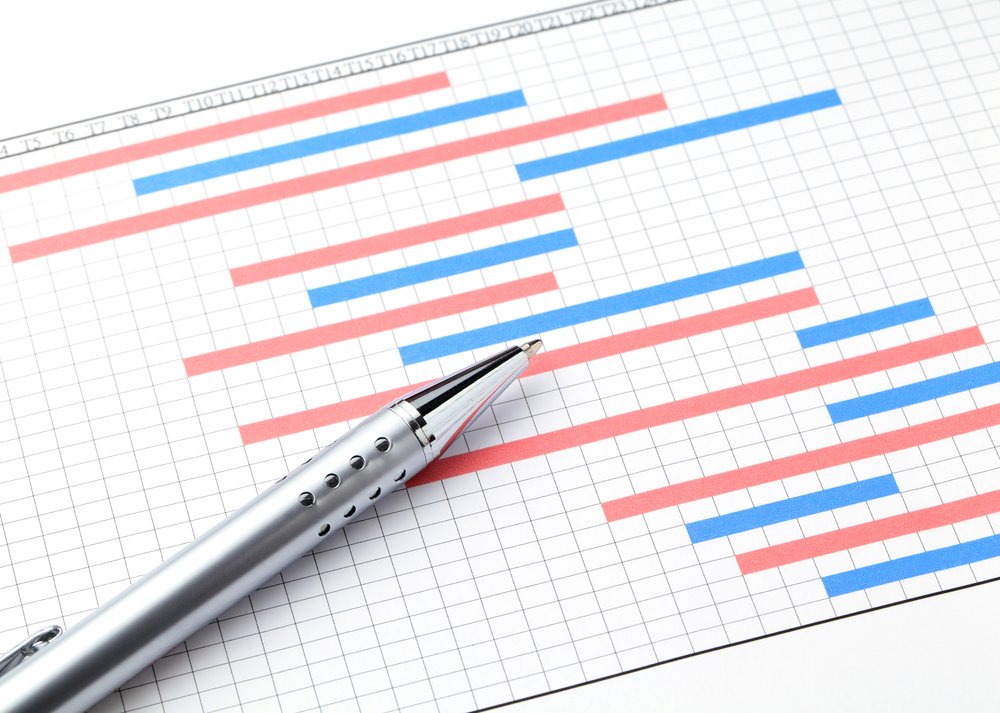Pageviews, page visits, clicks, sessions, unique sessions, unique visitors –– these almost synonymous terms can confuse anyone. However, it’s important for business owners to understand the difference between page views vs visits to their website because they do not mean exactly the same thing. And though the difference between the two might seem small, understanding it could help your business improve its marketing efforts.
The problem is that different analytics tools use different terminology to describe the same customer behavior. In general, it’s best to think about page views and visits in this way: a page view occurs anytime someone loads or reloads a page on your site. It doesn’t matter how the person arrived at your site or how long they looked at it. Visits, on the other hand, happen only when a person arrives at your site from an outside source (such as an ad, or a SERP). Therefore, a single visit may contain multiple page views.
Page Views
Here’s where things can get a bit confusing. First, it’s important to note that page views and clicks are not the same thing –– at least not in Google Analytics. In Google Ads reports, the “clicks” metric indicates the number of times someone clicked on one of your Google Ads. Pageviews, as defined above, track the number of times a page was loaded or reloaded by a visitor. Note, this includes views generated by organic traffic, direct searches, and advertisements. Again, one “click” may spark multiple page views.
Unique Page Views
In addition, Google separates page views even further. “Unique” page views, refer to the number of different pages a given visitor viewed during a session. In practice, this means that if a single visitor refreshed a single page three times during a thirty-minute period, Google Analytics will log three page views and one unique page view.
Visits and Sessions
Many times, a consumer will interact with the same website multiple times after they initially view it. Indeed, it’s not unusual for a consumer to open a page, close that page out, and search for that same website again a few minutes later. Typically a CMS or CRM will count this as two page visits –– since the visitor arrived at the site twice –– even though the visits occurred within the same session. A session is a period of thirty minutes that begins after a visitor first enters a site. During that session, visitors may generate multiple page views, and even multiple visits (as in the scenario described above).
Once thirty minutes has expired the session ends. If the same person goes back to your site an hour after initial contact, then Analytics will log it as a new session. (Analytics also tracks visitors as “users.” So if the same person initiates multiple sessions, the sessions are counted as unique, but not the user.)
What Does it All Mean?
The key to understanding marketing metrics is to appreciate their context. For instance, a blog post that inspires a huge number of page views, but a relatively low number of visitors, may not be as influential as it first appears. Pageviews are a valuable piece of raw data, but without a deeper understanding of your site and your customers’ behavioral patterns, they only represent a portion of your website’s performance.
Contact the Pros
Whether you use Google Analytics, HubSpot analytics tools, or another system, it’s important to know the subtle differences between page-view-and-visit metrics. At Agile & Co. we have years of experience working with these programs, and we understand what it takes to attract meaningful traffic to your website. Contact us here to get started today, or for more information on Google Analytics and Ads, check out our free eBook here: