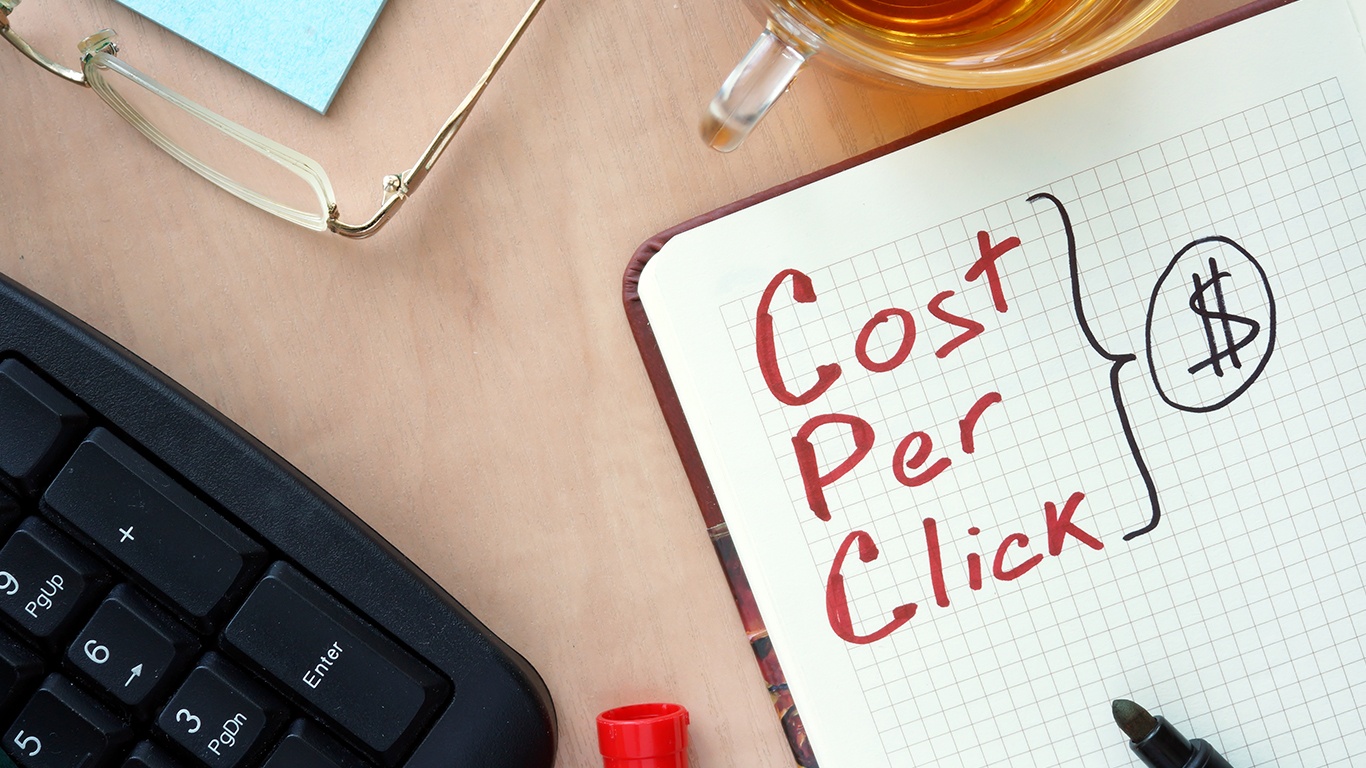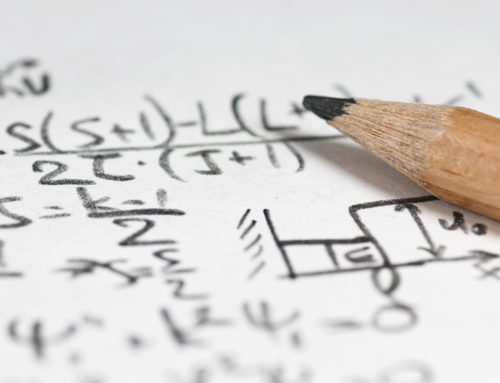Businesses in just about every kind of industry and sector imaginable — and a few that aren’t that easy to imagine — use AdWords to reach new customers, and with good reason: when designed properly and integrated in a marketing campaign, AdWords can be remarkably effective.
However, not all advertisers are having a blast at the AdWords party. Yes, they are generating clicks and site visits. But they are paying more than they want to. And in some cases, the price tag is so high – exceeding $50 or even $100 per click – that they’re forced to shut down or, at least, severely pull back on their campaigns. That’s the bad news.
The good news, is that Google actually wants advertisers to pay (a bit) less; not because they’re being altruistic, but because less revenue from an advertiser is better than no revenue at all. As such, they have made it possible – and in some cases, surprisingly easy and fast – to make the low cost per click dream a reality.
With this in mind, here are 4 killer low cost per click tips that you can use right now to generate more site visits, convert more customers and, of course, make Google’s investors even wealthier (hey, a billion doesn’t go as far these days as it used to).
Low Cost Per Click Tip #1: Get Relevant
The best place to start is by auditing your campaigns to make sure they’re as relevant as possible. That means you want to have a clear, logical connection between your ads, keywords, and landing pages (note: make sure Google can crawl the text on your landing page – embedding text in a graphic is a BIG MISTAKE because Google’s can’t read it!).
Low Cost Per Click Tip #2: Boost Your Quality Score
The nice thing about improving relevance, is that it will increase the click through rate (CTR) of your ads. In turn, this will increase your quality score (Google scores this on a spectrum from 1-10). And guess what? The higher your quality score, the lower your cost per click. Also, it’s a good idea to highlight your best performing ads, and create new ones to see which ends up getting better results.
Low Cost Per Click Tip #3: Tell Google You’ll Pay Less
Google lets you set a maximum bid allowance, and then charges you some or all of that based on an auction (i.e. Google compares your ads with competitors). However, there is some speculation that Google tends to, how should we put this, be a bit sticky when it comes to lowering a bid based on a higher quality score.
For example, let’s say that you follow tips #1 and #2, and your quality score jumps from 4/10 to 8/10. If Google charged you $3.00 for a click when your score was 4, then it should obviously be less when your score is 8. Not necessarily 50% less, but still lower than $3.00. After all, you should be rewarded for having a higher quality ad.
But…sometimes that doesn’t happen. At least, not quickly. Maybe Google is busy. Maybe they didn’t get the update yet. Perhaps someone forgot to file their TPS report. Regardless of the reason, you might still find yourself paying $3.00 instead of, say, $1.00 or $2.00.
So what can you do? Well, you could march over to Google’s headquarters and DEMAND JUSTICE. Or, you can simply lower your bid amount. (We recommend this latter option.)
Low Cost Per Click Tip #4: Use Negative Keywords
Every AdWords advertiser in the world – no, make that the galaxy – should be using negative keywords. It’s not an option. It’s a must!
As the term suggests, negative keywords prevent an ad from showing for specific search terms. For example, two of the most common negative keywords are “free” (to filter out non-customers) and “research” (to filter out students).
Obviously, properly using negative keywords makes campaigns more cost-effective, because ads aren’t showing up for folks who have no buying intention now or in the future. But less obviously, negative keywords make campaigns more relevant, which lowers cost per click.
And on top of this, Google really likes negative keywords, because it’s valuable data that helps them improve the overall AdWords system (read: it helps them find new ways to charge advertisers for more things, which makes Google happy). We’re not saying that this happiness translates into a lower cost per click, but we’ve seen some clients get a lot more bang for their ad spend after we’ve added a steady dose of negative keywords.
Learn More
If you’re concerned about paying too much for your clicks (hint: if you set up the campaign yourself or it was put together by non-experts, you’re paying too much), or if you’re starting out with AdWords and want to make sure you’re maximizing your investment, then contact the Leap Clixx team today. Your consultation with us is free.
Is your AdWords campaign incorporated into your overall marketing strategy? If not, check out our FREE eBook “Why Google AdWords Should Be Part of Your Inbound Marketing Strategy“:
{{cta(‘2c627747-9534-4cc1-8eef-52d39e7ce4f1’)}}